Editor's review
Energy-monitoring software for helping businesses to save energy. Energy Lens helps analyze energy consumption data to find waste, and to see if energy performance is improving.
Pros: Assuming energy consumption data is available it takes a lot of analysis and monitoring of the data to be able to analyze exactly what’s happening and to decide what needs to be done to make some savings. Usually the interval energy data (over half hourly periods, or even 15 minutes intervals) is commonly available for most commercial and industrial buildings. This application makes the analysis of such data in Excel very easy and specific to the type of energy consumption data. Analysis horizon could be daily, weekly, monthly or even yearly. Data can be in pictorial form as in a chart or as a table in the underlying excel sheet.
Actual energy consumption, peak, minimum and average usage can be used to analyze the data. Long term, short term trends, changes, if any, due to some policy changes etc can be spotted easily with this tool. For example a high average energy demand on week ends and during non-working hours would clearly indicate that too many equipment are being left on during such non working period and is clearly a drain.
On an on-going basis the monitoring and analysis of data through the energy lens helps indicate if energy management policies are effective enough. If not, the trends would suggest what needs to be done further. The raw data could be acquired from the utility company or from in house metering system.
Cons: Success of this system depends on a large extent on the current data being available besides historical data. So it is essential that this data be automatically available to the analysis package. It is assumed that the data is somehow available to the system.
The analysis is based on the lumped data of the building as a whole. No spatial analysis is possible. For example if the energy consumption is high at some places in the building due to faulty insulation, that would not show up in the analysis. It’d be nice to have the ability to do that too.
Overall: An application with nice set of parameter setting screens, intuitive meanings and easy to use, easy to learn features this application deserves a 4 star rating.


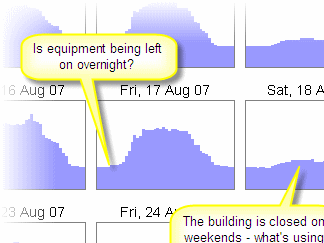
User comments